Introduction to HTML
Emmet in VS Code
Attributes in HTML
Javascript in HTML
Colors in HTML
Styles in HTML
Formatting elements in HTML
Heading, Paragraph, and Pre Tags in HTML
Iframe in HTML
The image tag, anchor tag and the button tag
Ordered and Unordered Lists in HTML
The division tag
HTML Forms
Tables in HTML
Tables in HTML
Tables are used to display information in the form of rows and columns. In HTML,
we use the <table> tag to create a table.
- The <tr>,<th>, and <td> tags
- The colspan and the rowspan attribute
- Final table
Jump to specific sections
The <tr>, <th> and <td> tags
The <tr> tag is used to define a row in a table. The <th> tag
specifies the headings of the table in a bold text and the <td> tag
denotes the entries of the tables in every row. A table can be created as follows.
<!DOCTYPE html>
<html lang="en">
<head>
<meta charset="UTF-8">
<meta http-equiv="X-UA-Compatible" content="IE=edge">
<meta name="viewport" content="width=device-width, initial-scale=1.0">
<title>Document</title>
</head>
<body>
<table>
<caption>Class 12th Result</caption>
<tr>
<th>Name</th>
<th>Roll No.</th>
<th>Section</th>
<th>Percentage</th>
</tr>
<tr>
<td>Nitin</td>
<td>193200</td>
<td>A</td>
<td>90.8%</td>
</tr>
<tr>
<td>Gaurav</td>
<td>193455</td>
<td>C</td>
<td>88.5%</td>
</tr>
</table>
</body>
</html>
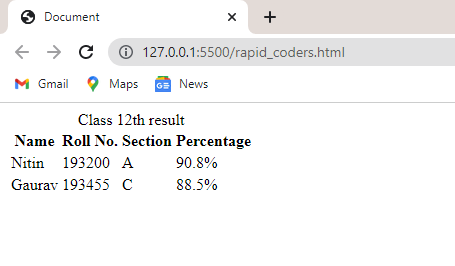
<caption> tag is used just after the table tag to denote the
title of the table.It appears just before the table.
The rowspan and the colspan attributes
The colspan attribute defines the number of columns occupied by a
<th> or a <td> tag. Similarily, the rowspan attribute defines the number of
rows occupied by a <th> or a <td> tag. They can be used as follows.
<!DOCTYPE html>
<html lang="en">
<head>
<meta charset="UTF-8">
<meta http-equiv="X-UA-Compatible" content="IE=edge">
<meta name="viewport" content="width=device-width, initial-scale=1.0">
<title>Document</title>
<!--Style tag is used to write css, we will learn about this in css course-->
<style>
table, th, td {
border: 1px solid black;
}
</style>
</head>
<body>
<table>
<caption>Class 12th timetable</caption>
<tr>
<th>Days</th>
<th>1</th>
<th>2</th>
<th>3</th>
<th>4</th>
</tr>
<tr>
<th>Monday</th>
<td>English</td>
<td>Maths</td>
<td>Science</td>
<td rowspan="2">Social Science</td>
</tr>
<tr>
<th rowspan="2">Tuesday</th>
<td>Hindi</td>
<td colspan="2">IT Lab</td>
</tr>
<tr>
<td>English</td>
<td>Maths</td>
<td>Science</td>
<td>Hindi</td>
</tr>
</table>
</body>
</html>
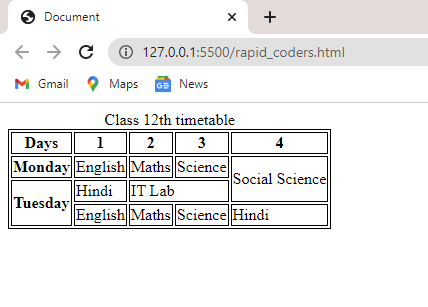
Here, we have applied some border to show the effect of
rowspan and colspan. Your table is ready!