Introduction to HTML
Emmet in VS Code
Attributes in HTML
Javascript in HTML
Colors in HTML
Styles in HTML
Formatting elements in HTML
Heading, Paragraph, and Pre Tags in HTML
Iframe in HTML
The image tag, anchor tag and the button tag
Ordered and Unordered Lists in HTML
The division tag
HTML Forms
Tables in HTML
Iframe tag in HTML
The iframe tag is used to display another webpage in the current webpage.
The iframe tag
The iframe tag has an src attribute which specifies the link of the web page to be displayed
in the current webpage. If the webpage is in the current directory just mention its name
Otherwise, specify its exact path. There are also optional attributes like height and width which
specifies the height and width taken by the iframe webpage.
<!DOCTYPE html>
<html lang="en">
<head>
<meta charset="UTF-8">
<meta http-equiv="X-UA-Compatible" content="IE=edge">
<meta name="viewport" content="width=device-width, initial-scale=1.0">
<title>Document</title>
</head>
<body>
<iframe> src="rapid_coders.html" height="300" width="300"></iframe>
</body>
</html>
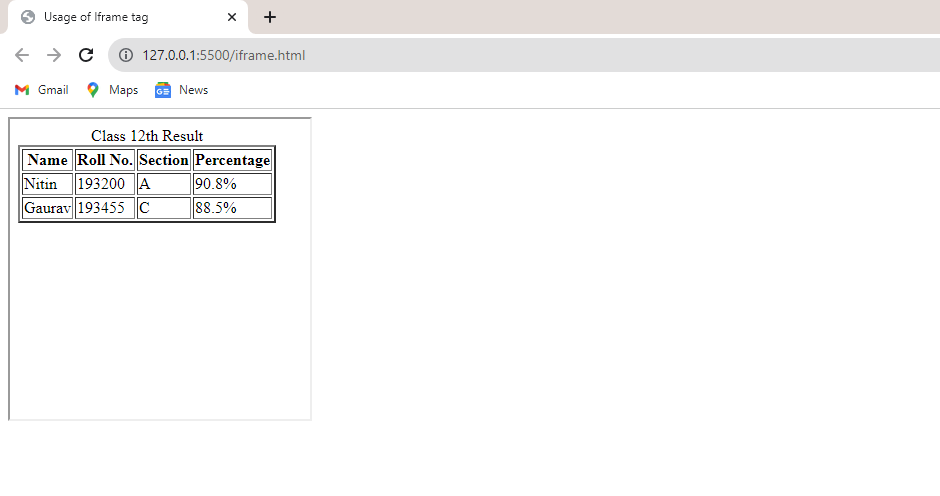
By default, if we don't specify height and width, it will take approx 300px X 150px. Also, note that not every
webpage allows itself to be displayed as an iframe. So, don't be disappointed when you see something like this.
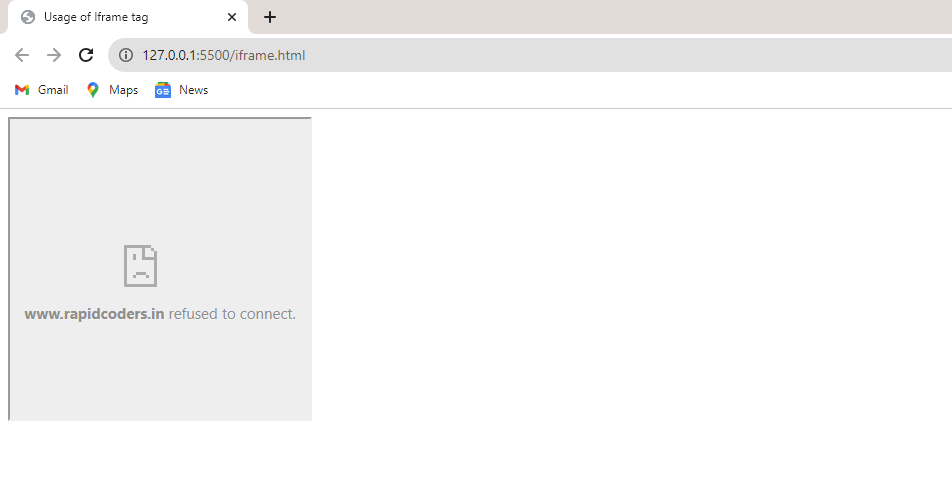
Your code is absolutely fine.